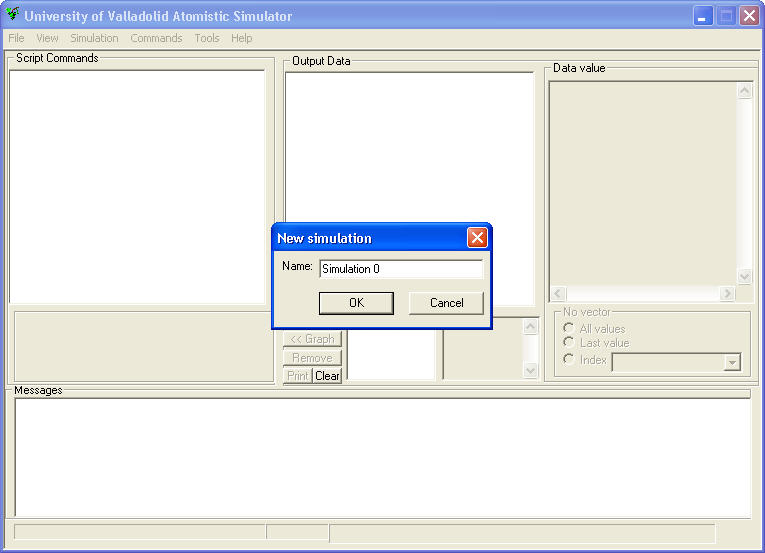
A script is a set of commands that indicate UVAS the process to simulate. To create it please follow these steps:
Click on File -> New... and give a name for the simulation.
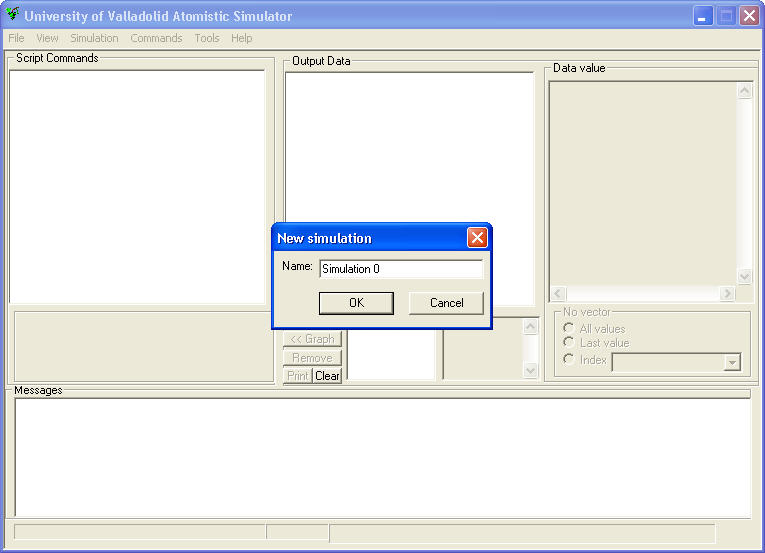
Click on Commands and choose from the given options. Full information about available commands can be found here.

Once added all necessary commands, the script is defined. We can save it by selecting File -> Save... and we will get an UVA file which can be used to be simulated afterwards.