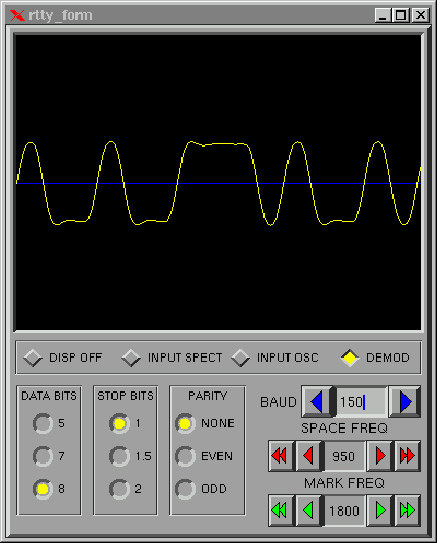
|
Figure 2.1 shows the window that is opened after the program start. The window is divided in two parts. The lower part includes several controls that allows us to select the desired data format and rate. The data rate can be selected from a list of commonly used data rates, or it can be entered directly by typing it in the input filed. The mark and space frequencies can be adjusted using four counter-buttons. The frequencies can be changed in steps of 10 Hz or 100Hz. The bandwidth of the filters is made equal to the data rate.
The upper part of the form is a display that can plot several traces. This display can be just off if selected. In figure 2.1 the trace selected shows the signal after the demodulation. The time scale is adjusted depending on the data rate in order to show several bits.
The figure 2.2 shows the two other signals that can be plotted in the oscilloscope display. The first plot shows the signal that is present at the input without any filtering. In this plot each horizontal pixel corresponds to a new audio sample, and therefore the display shows 360 audio samples. In this example the input signal was an FSK modulated square wave generated by a PIC16F84 microcontroller. The mark frequency was about 1850 Hz, the space frequency was 1000 Hz, and the data rate was 150 Hz.
The last plot of the figure 2.2 is the power spectrum of the previous signal. The vertical axis is logarithmic, and shows 60 dB range. The plot also shows two rectangular bands that corresponds to the selected mark and space frequencies. The space frequency is painted in red while the mark frequency is painted in green. The width of these bands is the same as the filter bandwidth. As it can be seen in this plot, a properly tuned receiver generates a signal spectrum that shows two peaks centered around the two filter frequencies. The width of the peaks is also close to the bandwidth of the filters and proportional to the data rate. It must be noted that, due to the square-wave nature of the incoming signal, a lot of small peaks are displayed in the spectrum display. This is due to the high harmonic content of the square-wave signal that is folded back to low frequencies due to the sampling in the PIC16F84.