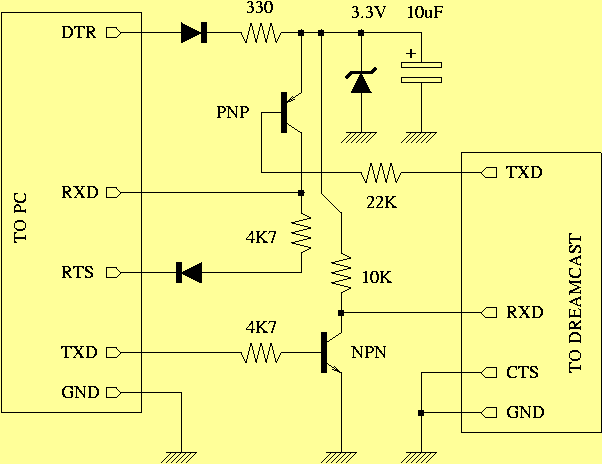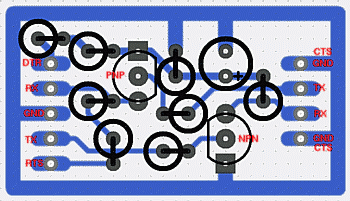DREAMCAST
PAGE
-
TWO TRANSISTOR RS232 TO DREAMCAST CONVERTER
A simple circuit to connect the Dreamcast console to PC. No
MAXxxx IC required. Only a few discrete components. This circuit is
a direct replica of the daVinci cradle schematic:
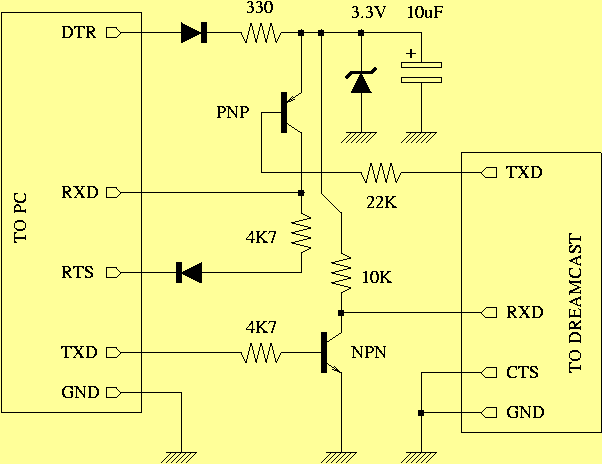
PCB file (rs232.pcb )
Postscript MASK (solder layer)
TOP side & components: 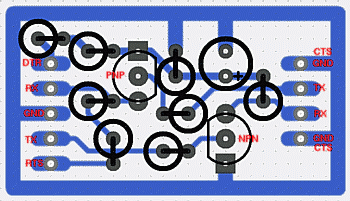
Notes:
-
CTS pin is not needed to be connected to ground unless you are using a
serial loader that relies on the CTS function. In that case CTS tied to
ground means always ready for transmission.
-
The actual transistors used were BC547 (NPN) and BC557 (PNP), but any low
power, general purpose, complementary transistor pair would be OK.
-
This level converter does not operate properly for data rates much higher
than 115200 baud.
-
SERIAL PORT UTILITIES
-
Terminal: Simple linux terminal. (dcterm.c )
-
Loader: A program to upload code to Dreamcast and to execute it. It requires
another loader code running in the Dreamcast console. This later code is
embedded in the MP3 player, so, this player can also be used as boot loader.
-
Upload the file "dc_mp3/image.bin" using a serial bootloader. This file
must be loaded at the default boot address: 0x8c010000.
-
Make a bootable CD. The steps are:
-
Scramble the "image.bin" file, using the program "
scramble.c ", into a 1ST_READ.BIN file.
-
Generate an IP.BIN file using the program " makeip.tar.gz
".
-
Write an audio track, at least 4 seconds long, in multisession mode. An
usual command is:
-
$bash# dd if=/dev/zero bs=2352 count=300 | cdrecord -v -multi -audio
-
-
Make an ISO9660 image from your mp3 directory. The file 1ST_READ.BIN must
be in the top level directory. A typical sequence of commands is:
-
$bash# cdrecord -msinfo
-
<old_LBA>,<new_LBA>
-
$bash# mkhybrid -v -r -C <old_LBA>,<new_LBA> -o image.iso
<mp3_dir>
-
Replace the first 32Kb of the ISO9660 image with the IP.BIN file and write
the result as a multisession track. An usual command is:
-
$bash# (cat IP.BIN; dd if=image.iso bs=2k skip=16) | cdrecord -v
-multi -
The CD is now ready to be booted in your Dreamcast. DO NOT
WRITE ANY MORE TRACKS to the CD or it won't boot.
Of course, all this mess can be automatized writing an appropiate
shell script like this: (roast.sh ) This script
does the points 3 to 5 of the above procedure. It takes the IP.BIN
path as an argument and writes the current directory into the CD. It checks
for the presence of the 1ST_READ.BIN file. Points 1 and 2 can be easily
added to the script when paths to utils were known.
NOTE:
All these programs generate PAL composite video output. (NTSC or VGA is
not supported yet)